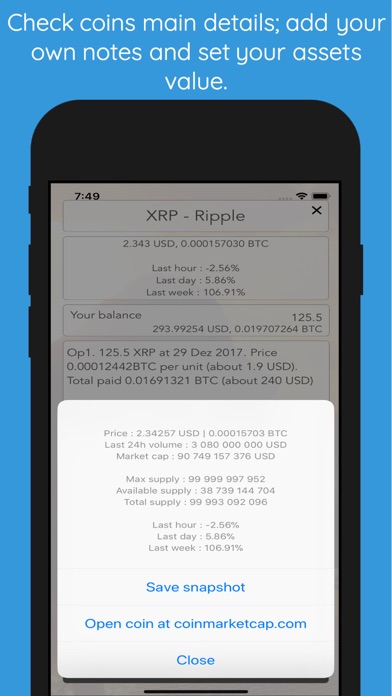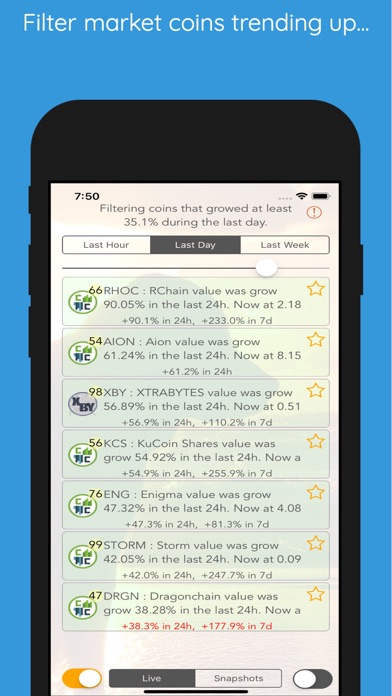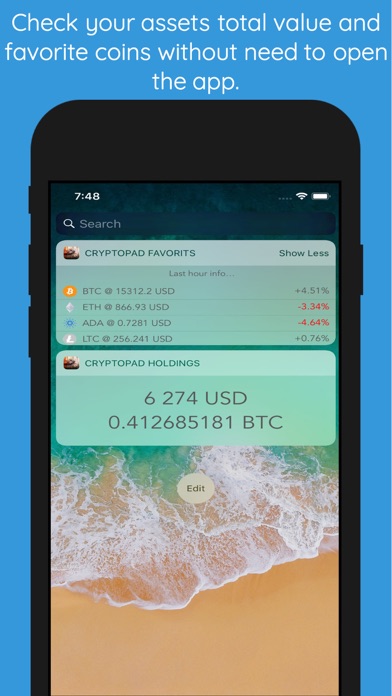
Crypto Pal app for iPhone and iPad
Developer: Ricardo Santos
First release : 28 Dec 2017
App size: 31.62 Mb
Crypto Pal helps you to spot recent trend changes in the cryptocurrencies markets, keep notes about your assets and also send reports. Its designed to be super easy to use, and at the same time with simple configurations to help you find what you need to know without even changing the screen.
FEATURES
1 - Coins filter
1.1 - Filter coins by last hour market value changes (using a simple slider to threshold, positive or negative).
1.2 - Filter coins by last day market value changes (using a simple slider to threshold, positive or negative).
1.3 - Filter coins by last week market value changes (using a simmple slider to threshold, positive or negative).
1.4 - All of the above filters use by default applyed to the 100 coins in the market (https://coinmarketcap.com/api/), but the user can switch on an extra filter and see only his favorite coins. This value, 100, can be changed in the app Settings.
2 - Alert Warnings
2.1 - See alerts if any of the top 100 coins have a market value change (in the last hour) bigger than 20% (up or down). The 20% value its configurable.
2.2 - See alerts if any of your favorite coin have a market value change (in the last hour) bigger than 5% (up or down). The 5% value its configurable.
3 - News
3.1 - Check "CryptoWorld" latest news
4 - 2 Widgets
4.1 - Live changes Widget
4.1.1 - A widget that shows your favorite coin price and value in the last hour, or last day, or last week.
4.1.1 - The widget can change the background colour (by tapping on the date) for a better view.
4.2 - Assets estimated holdings Widget
5.2.1 - A widget that shows your estimated assets value (in USD and BTC).
5.2.2 - By tapping the widget, it will alternate between your estimated assets (in USD/BTC) or by coin count.
5 - Coin Details - For every coin in market you can...
5.1 - Set the amount of holdings that you have of that coin.
5.2 - Set the estimated amount you invested that coin (USD, BTC or ETH).
5.3 - See the estimated value of your holdings (in USD, BTC or ETH) based in your amount of holdings (6.1)
5.4 - See the estimated value of your profits, based on you holdings (6.1) and invested amount (6.2)
5.5 - Add custom notes to a coin, things like the price you paid, or past transations.
5.6 - Add automatic notes to a coin (if you have any assets of that coin).
5.7 - See coin full details at https://coinmarketcap.com
5.8 - See coin full details at https:cryptocompare.com (good place to learn about coin history)
5.9 - Search coin at Google.com
6 - Reports
7.1 - Send a report for your self, via email. The report contains information about your assets, profits, your personal notes and the present info/state of your favorite coins. (Note : In the main screen, tap the top label with the information about your filter to send the report)
7 - Others
8.1 - Tableview rows color changes acordding the coin is trending up (green) or down (red).
8.2 - Offline mode. Even if theres no Internet connection, the app will show the last available information.
8.3 - Threshold warnings configurable in app Settings, as lots of other settings.